AADD : MODULE : source :
Here again is an image of a module with the source tab selected, and the source audio list drawer revealed.
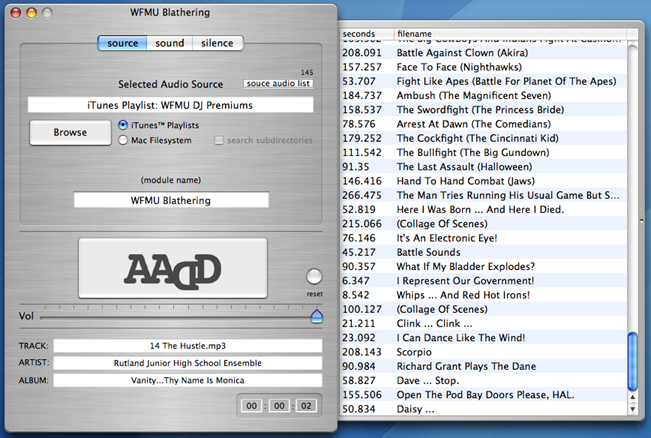
The functionality of the source tab allows the user to browse for an audio source location, toggle browsing the source location's subdirectories, and to name the module.
MODULE : source : browse
The browse button poses a dialog for the user to choose a source location for the module's palette of audio files.
The source location is used to search for playable audio files that can be used wholly or chopped into snippets. A source location can be either a directory, an individual file, or an iTunes™ Playlist. To select a file or directory, have the Mac Filesystem radio option checked when clicking Browse. To select an iTunes™ Playlist, make sure the iTunes™ Playlists radio option is checked.
AIFF, WAVE, SDII, & MP3 are all valid AADD file formats. AAC/M4A/FLAC is not yet implemented.
MODULE : source : subdirectory
The subdirectory checkbox controls whether or not the subdirectories of a source location directory are recursively searched. If checked, the source locations subdirectories' subdirectories' etc. are recursively searched until exhausted of files, or until a specified number of usable audio files are found - as set in the A.A.D.D. preferences panel.
MODULE : source : source audio list
The source audio list button, just above the Selected Audio Source text field and on the right margin of the module's source tab controls, reveals and hides the source audio list drawer - which lists the current collection of source audio files and their respective lengths. A number just above the source audio list button tells the number of current source audio files.
MODULE : source : name
The module name text edit field allows the user to set a name which identifies the module in the Window menu as well as in the module's window title.
Continue to AADD : MODULE : sound :
