AADD : MODULE TEMPLATE :
A module template is a snapshot of a module's state saved to a file for reuse in other projects, or even multiple instances in one project. Saving a template makes recreating frequently used module states much easier.
AADD : PROJECT CONTROLS :
The project controls panel, accessed from the A.A.D.D. application's Windows menu or by pressing cmd-0 (command+zero), allows the user to simultaneously start, stop, and reset all modules of the current project.
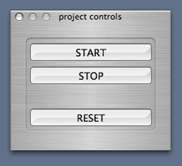
AADD : PREFERENCES PANEL :
Here is an image of the Preferences Panel.
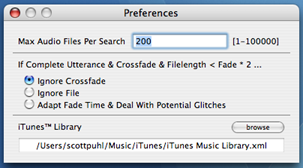
The preferences panel, accessed from the AADD menu or by pressing cmd-, (command+comma), allows the user to specify the maximum number of audio files that will be found at a source location, choose the method of handling of an edge case, and select a default iTunes™ Library to use.
AADD : GENERATE AUDIO FILE PANEL :
Here is the panel used to dump the results of the current project to an AIFF audio file.
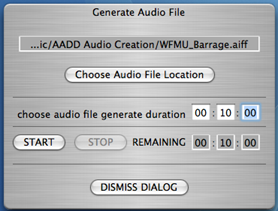
The generate audio panel is accessed from the AADD File menu or by pressing cmd-A (command+a).
It is a modal panel and blocks interaction with other panels and windows until it is dismissed. To generate an audio file, first select a location for the file. Then specify the length of the file to generate in hours:minutes:seconds format. Click on the START and wait for the generate process to finish, or cancel the process with the STOP button. The dialog is dismissed with the DISMISS DIALOG button.
NOTE: Some audio glitches may be heard in the generation of the audio file, but these blemishes will not be heard in the audio file itself.
